Signing up for StockTwits is easy and can be done from our Home Page here. All you need to do is enter in your Name, a username, a valid email address, and a password.
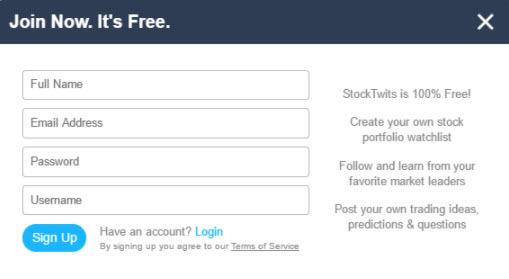
You will then be asked to build your watchlist. Check off one of the popular or trending stocks, or add one of your own.
You will then be taken to your Home Stream, however before you can post, you will need to confirm your email address by responding to the email you should have received sent by StockTwits. If you are having trouble verifying your account please email support@stocktwits.com.


