To post a chart directly from StockTwits, click the chart icon on the right of the message box. This will then ask you to select an image to upload.
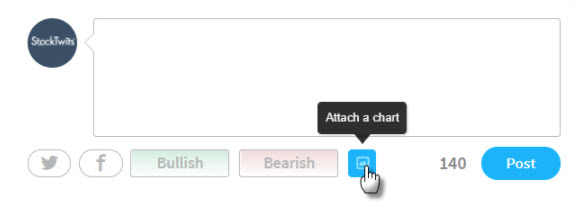
Don’t forget you can still add a message describing your chart, and add a $Ticker to attach your chart to a particular Stock.
Hit the “Post” button when you are ready to post your chart.
You can view any chart by clicking on it in a stream, doing this will expand the chart making it easier to view and see the details of the chart.


