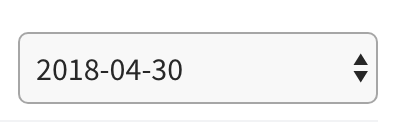StockTwits has an interactive Earnings Calendar, letting you see who reports earnings on any given day in the near future.
To find it, simply navigate to the top of the StockTwits page and select Earnings Calendar.
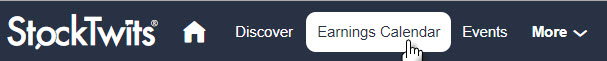
Once there, you will see the current week’s scheduled earnings.
You can sort any given day’s earnings by company name, price, and when they report. (By default, the reporting companies in descending order by their popularity on StockTwits.)
If you click on a stock on the Earnings Calendar, it will take you directly to its respective page. Hovering over the stock or symbol will also give you information at a glance, like current price and a chart.
To view different weeks on the Earnings Calendar, simply press the blue arrow keys on the side of the month.
![]()
You can also use the dropdown menu above these arrows to more precisely find your desired earnings week.